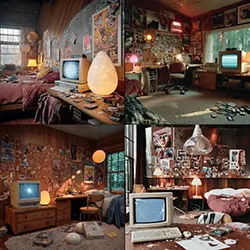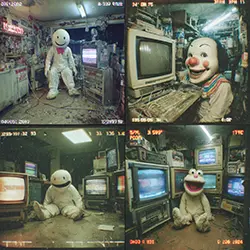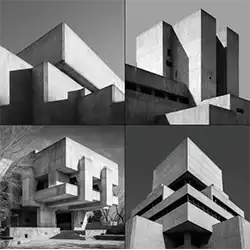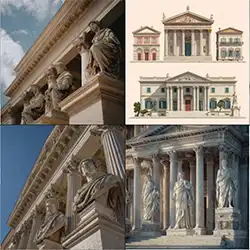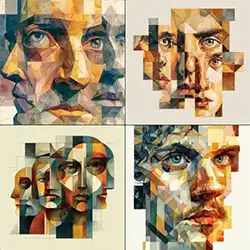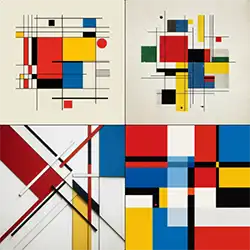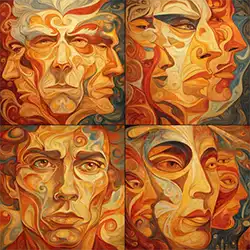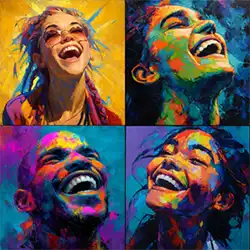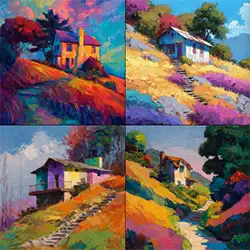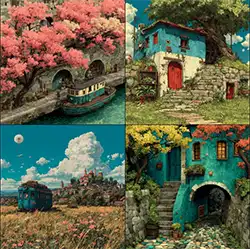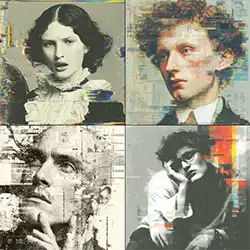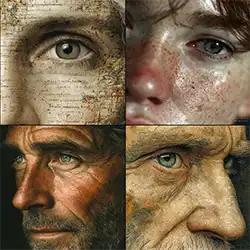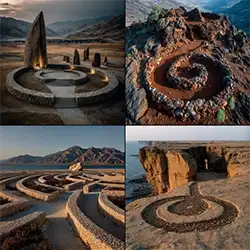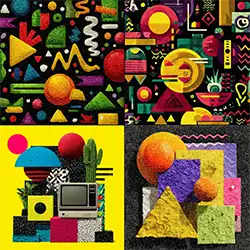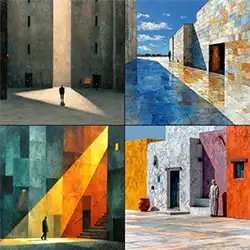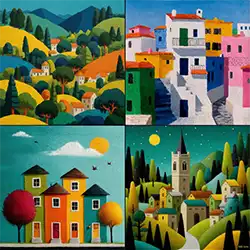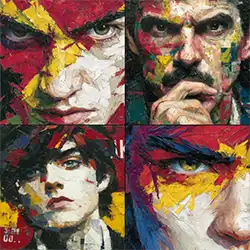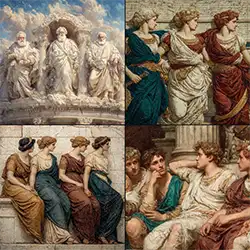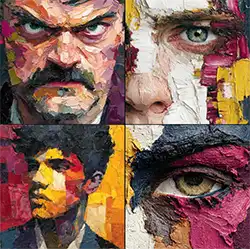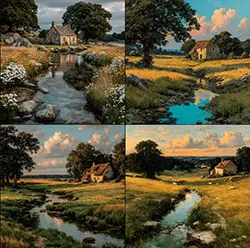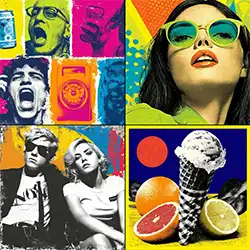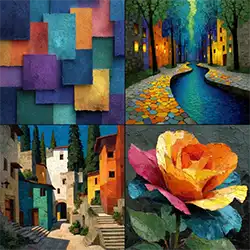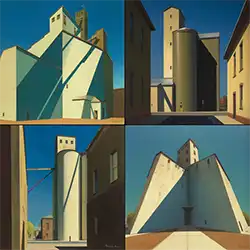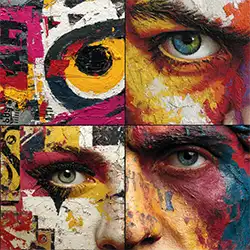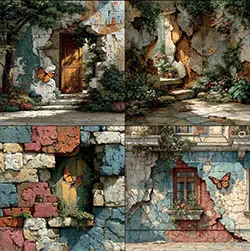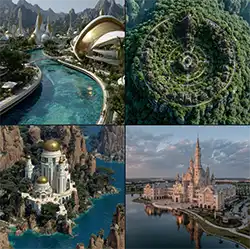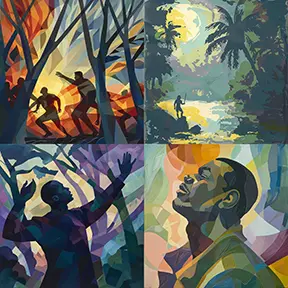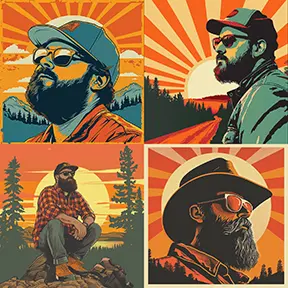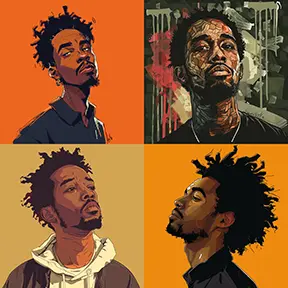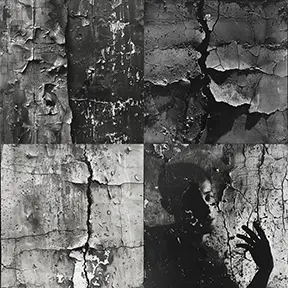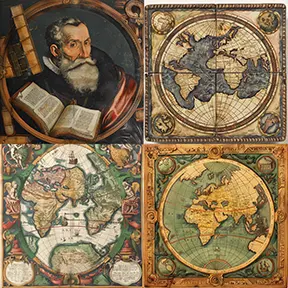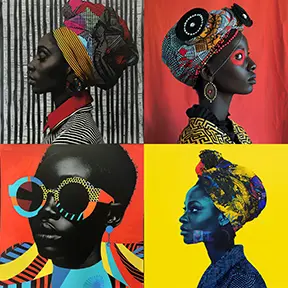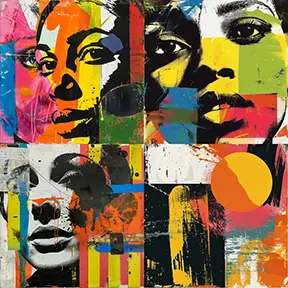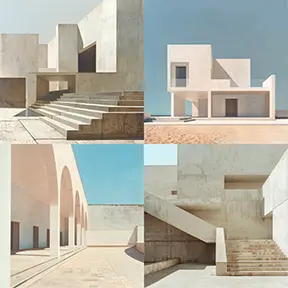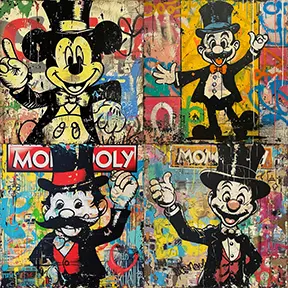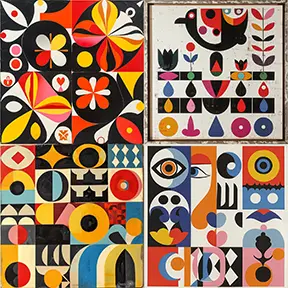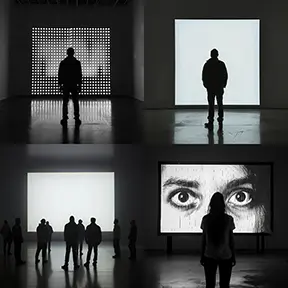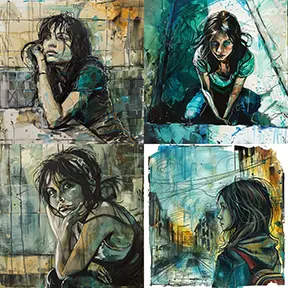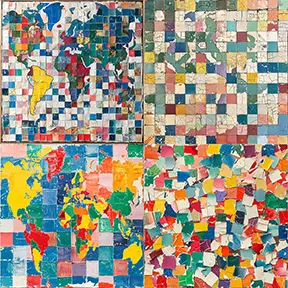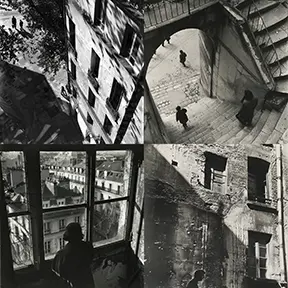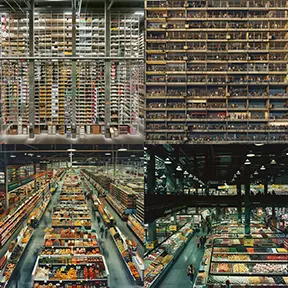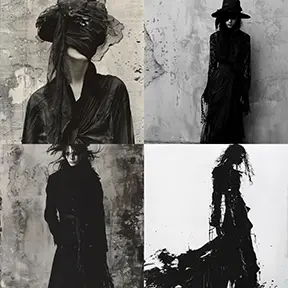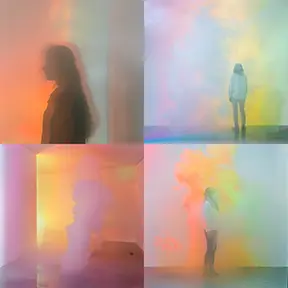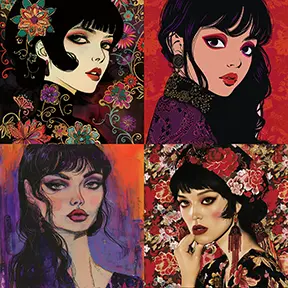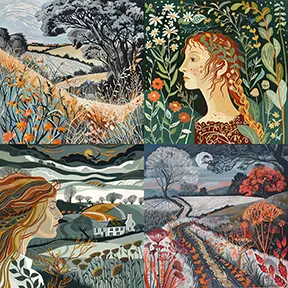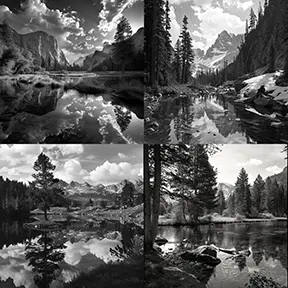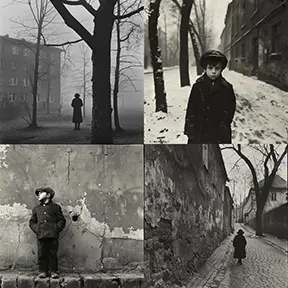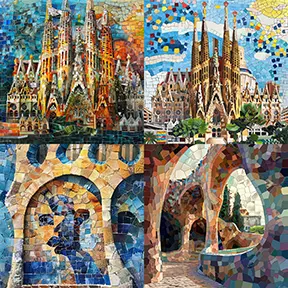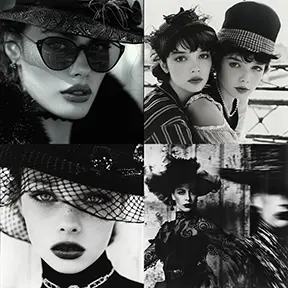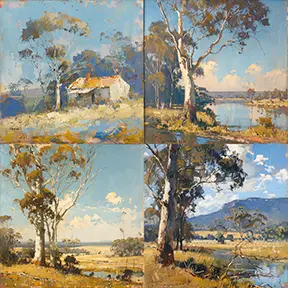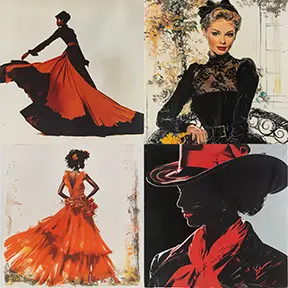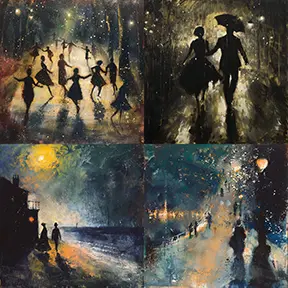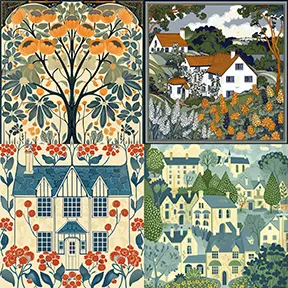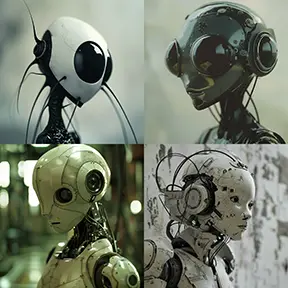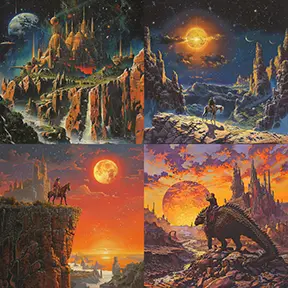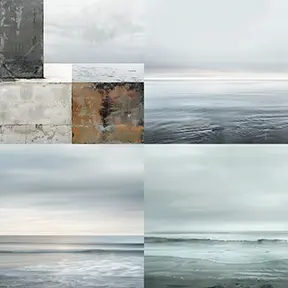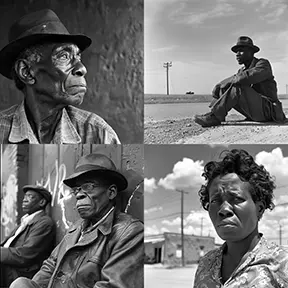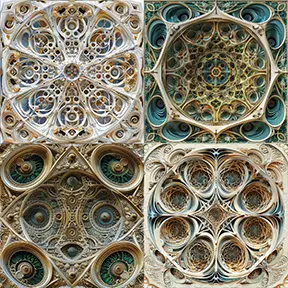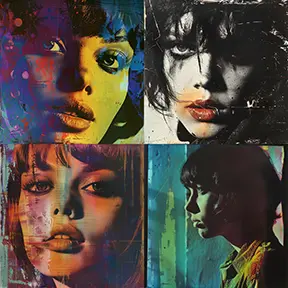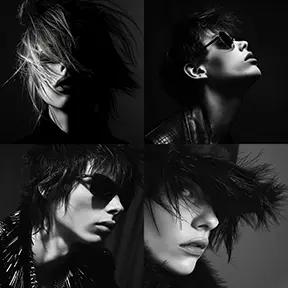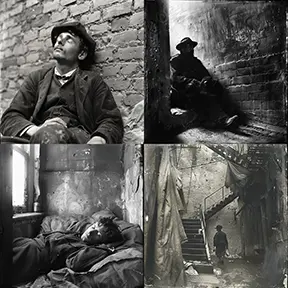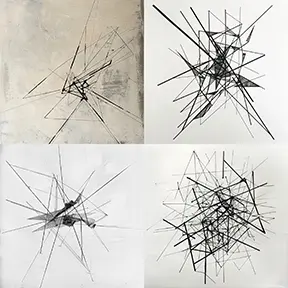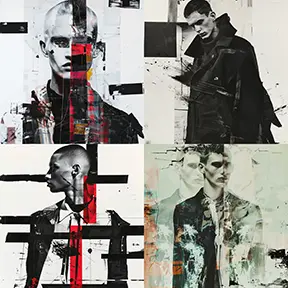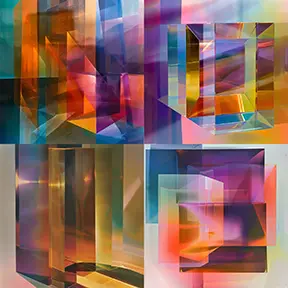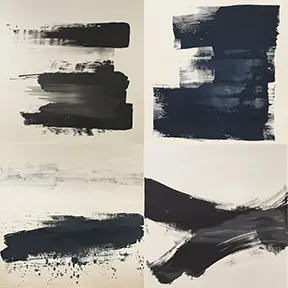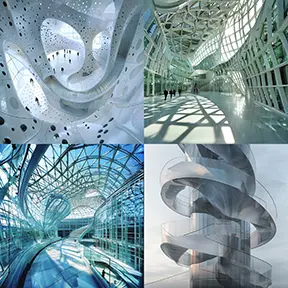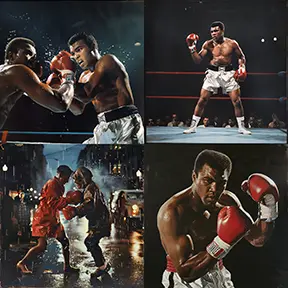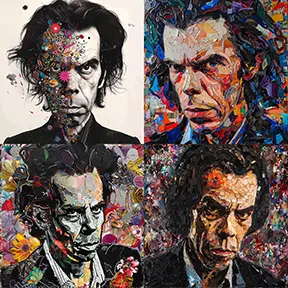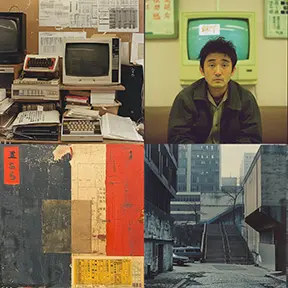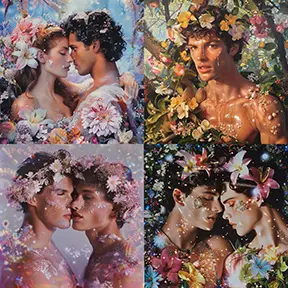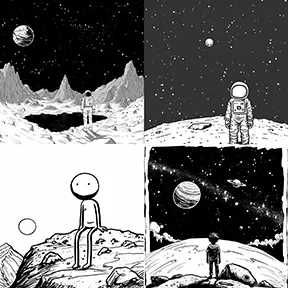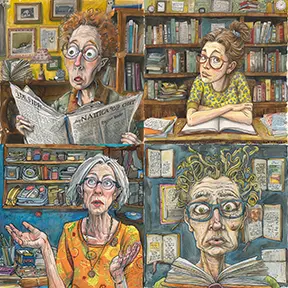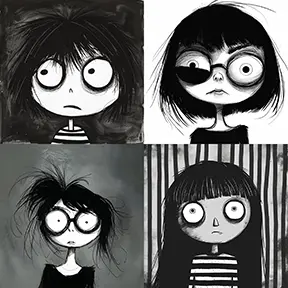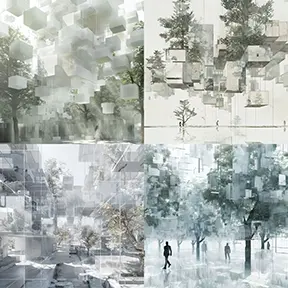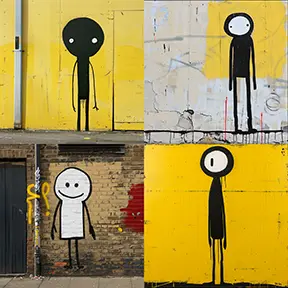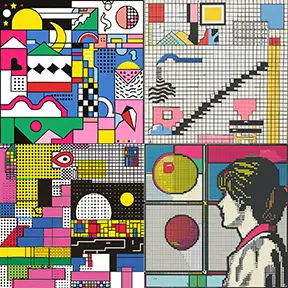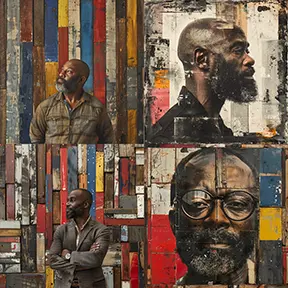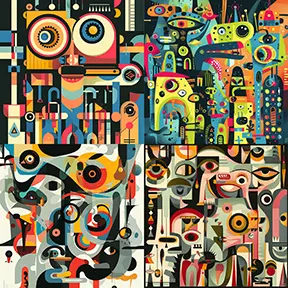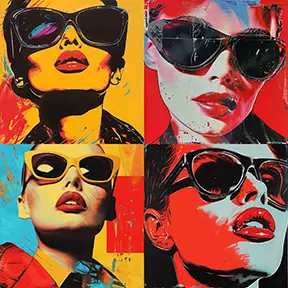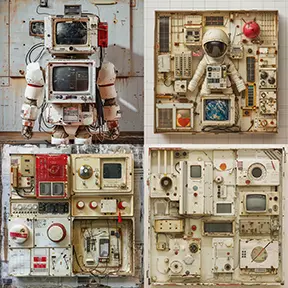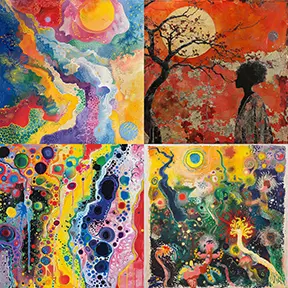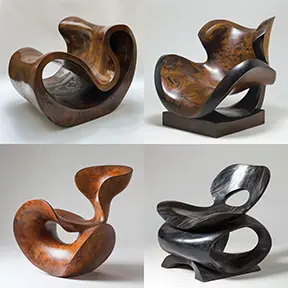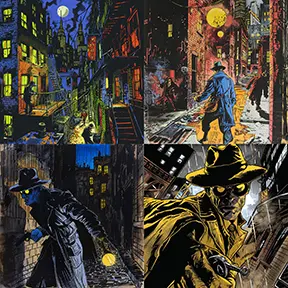MIDJOURNEY
PROMPT MANAGER
AI-powered prompt creation and reference image management
A solution for creating prompts and managing images across Midjourney, Nano Banana, Firefly, and more. Used by professionals who require brand and character consistency in their imagery.
MIDJOURNEY
PROMPT MANAGER
AI-powered prompt creation and reference image management
Quickly create & iterate prompts for ImageGen AI
A solution for creating prompts and managing images across Midjourney, Nano Banana, Firefly, and more. Used by professionals who require brand and character consistency in their imagery.
Storytelling is the art of painting with the mind's eye
Midjourney Parameters
Select Midjourney parameters for your prompt
Raw Mode is compatible with Midjourney versions 5.1 and later.
Example Midjourney Prompts
Product Photography

Concept Art

Advertising

Architectural

Cinematic

Character Design

Beauty

Culinary

Luxury Packaging
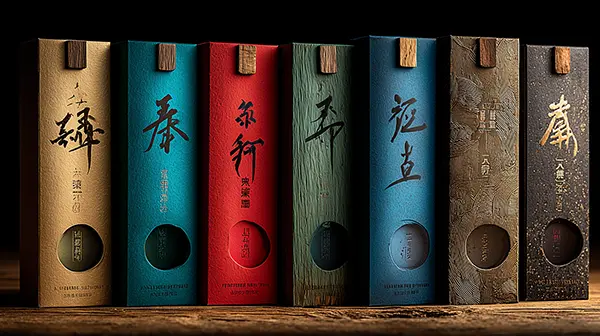
2-minute workflow demo
Create detailed Midjourney prompts using our style library and AI assistance. JSON imports speed up manual prompt creation with beautiful, sophisticated results that promote rapid iteration, helping you reach that perfect image faster.
Professional prompt management
A better workflow for production-scale AI projects
Purpose-built for professional creative teams. Create, organize, and collaborate on Midjourney prompts at production scale with workflows designed specifically for AI image generation.
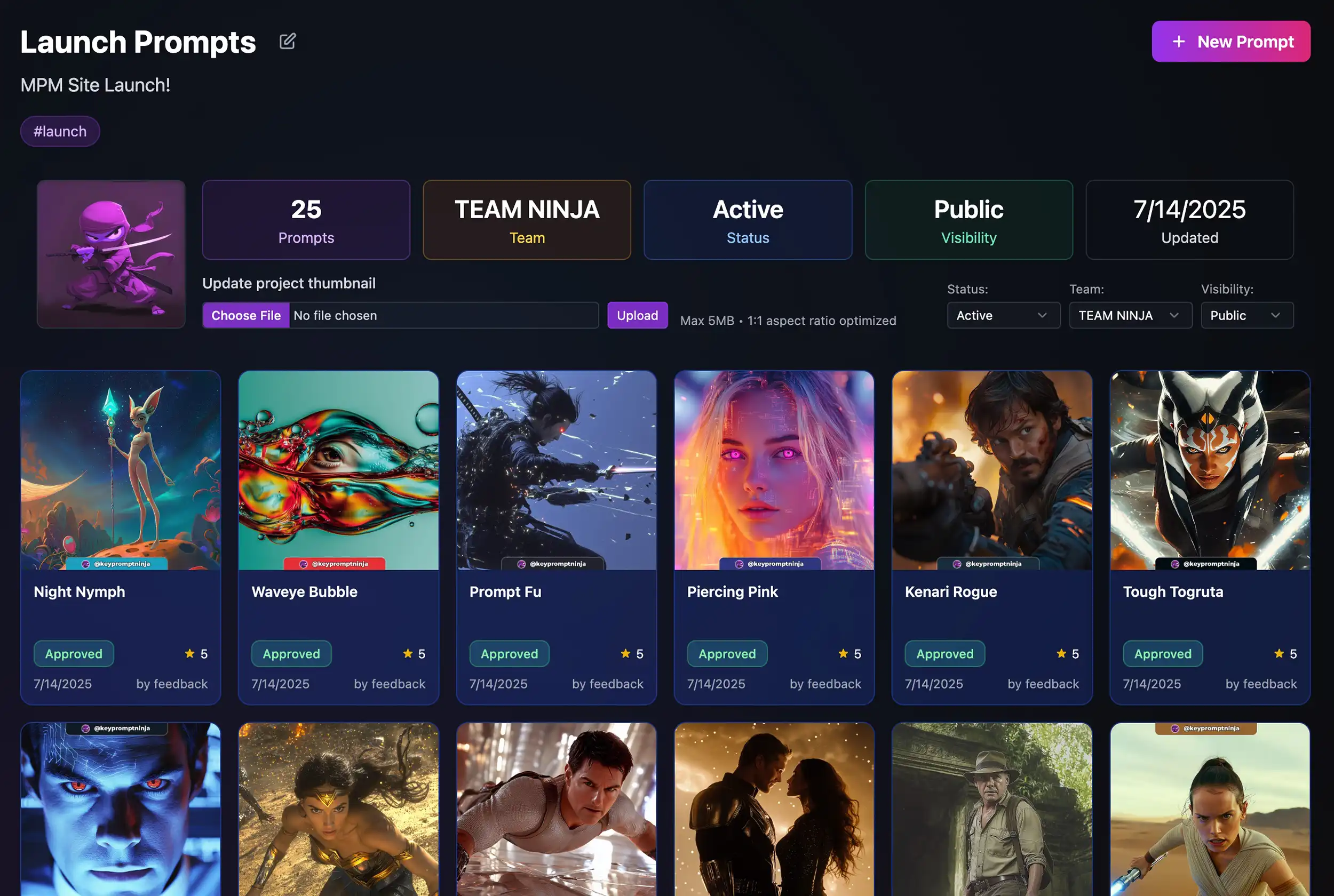
- Prompt Builder.
- Build refined prompts with a three-step system combining a base prompt with Midjourney parameters and well-categorized style descriptions for fine-tuned control.
- Project Organization.
- Group prompts by project with flexible organization by client, team, or production phase. Keep related generations together with visual galleries and metadata.
- Team Collaboration.
- Share prompt collections with your team. Maintain consistency across projects with shared style libraries that team members can clone to create new images with similar styles.
- Reference Management.
- Easily create seed style references, image style references, object references, and character references all in one place for easy copy & paste into Midjourney.
- AI-Powered JSON Imports.
- Generate MPM-compatible JSON prompts using AI (ChatGPT, Claude) with your style preferences built in. Import instantly for consistent, sophisticated prompts across all projects.
- Activity Tracking.
- Track your project evolution with full history of team actions that can help with project management and prompt & image creation accountability and iteration.
Powerful Team Collaboration
Help your team keep projects professionally organized
Built for creative professionals and teams managing high-volume work who demand consistency and excellence across all projects.
Pricing
Choose the perfect plan for your creative workflow and AI image storage needs
Start free and upgrade as you grow. Cancel anytime.
Community
Try MPM risk-free
- 50 Projects
- 2GB image storage
- Store thousands of prompts
- Public gallery publishing
- Full prompt and image library management
Creator
For solo professionals
- Unlimited Projects
- 25GB image storage
- Great for thousands of prompts and social sharing
- Public gallery publishing
- 1-click reference images
- Analytics dashboard
Studio
For creative teams and studios
- Everything in Creator
- 500GB image storage
- 50x Cloudinary's storage at half the price
- Unlimited team members
- Team galleries
- Activity tracking
- Priority support
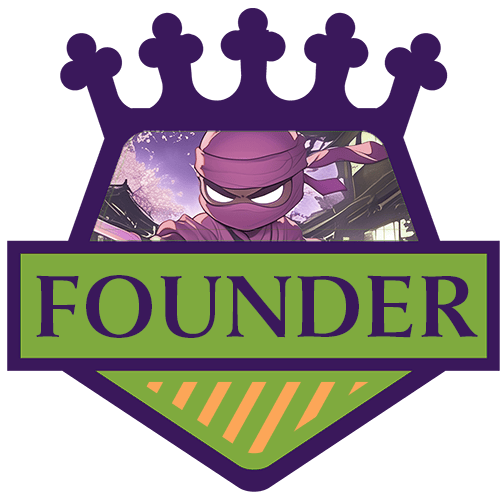
Founder
Lifetime access - Limited to 100
- Everything in Studio
- 250GB image storage
- Unlimited team members
- Lifetime access
- Founder badge
- Early access to features
Need more than 500GB of storage or custom features? Contact us for Enterprise pricing
All plans include
30-day Guarantee
Full refund if not completely satisfied during the first month.
Secure & Private
Your prompts and images are always secure and private if you choose so.
CloudFront Image Management
Your images are stored on Amazon Cloudfront for fast, reliable access.
Frequently Asked Questions
Most common questions answered about Midjourney Prompt Manager
-
MPM is specifically designed for Midjourney prompts and parameters. However, our Nano Banana integration lets you apply MPM's extensive style library and aspect ratio controls to your prompts, giving you significant creative control even outside Midjourney. While Midjourney-specific parameters like stylization, weird, and chaos won't transfer, and image references aren't supported, you still get access to our core features: project organization, team collaboration, prompt libraries, and the styling options that make MPM powerful. Think of it as MPM's creative engine adapted for alternative platforms.
-
Yes! You can upgrade or downgrade your plan at any time from your account settings. When upgrading, you'll get immediate access to new features and the difference will be prorated. When downgrading, the change takes effect at the end of your current billing period, so you keep access to premium features until then. There are no cancellation fees or penalties.
-
Your data belongs to you. If you cancel your subscription, your account will revert to the Community tier, and you'll keep access to your prompts and projects within the Community tier limits. We'll keep your data for 90 days after cancellation. Bulk export of all prompts and images is currently on our roadmap with an estimated completion date of March 2026. If you decide to resubscribe within 90 days, all your data will still be there.
-
Absolutely. Your images are stored on Amazon CloudFront with enterprise-grade security. All data is encrypted in transit and at rest. We use industry-standard authentication and never share your data with third parties. Your prompts and projects are private by default - only you and team members you explicitly invite can access them. You can also choose to make specific prompts public to share with the community.
-
Yes! Our Studio plan is designed for creative teams with unlimited team members, 500GB storage, team galleries, and activity tracking at $49/month or $470/year. For larger studios or agencies with specific requirements, we offer custom enterprise pricing with volume discounts, dedicated support, and custom integrations. Contact us or email feedback@keypromptninja.io to discuss your team's needs.
We also offer a Founder plan at $199 one-time for lifetime access - perfect for supporters who want unlimited projects, 100GB storage, and team creation capabilities locked in forever.
-
We offer a full 30-day money-back guarantee on all paid plans. If you're not completely satisfied with MPM within the first 30 days, simply contact us or email feedback@keypromptninja.io and we'll refund your payment in full - no questions asked. You'll keep full access to your data during this trial period. We're confident you'll love MPM, but we want you to try it risk-free.