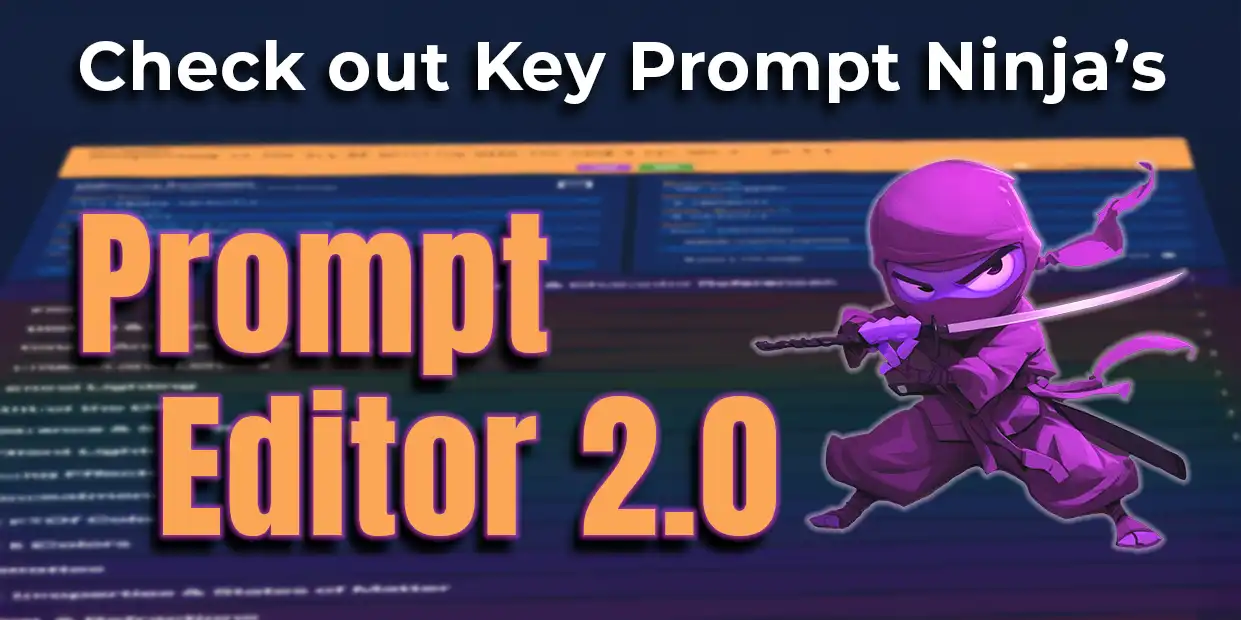
Meet MPM Prompt Editor 2.0
Jul 17, 2025
The Evolution of the Popular Prompt Editor
Welcome to the next evolution of the prompt creation tool for Midjourney AI!
Editor 2.0 builds upon the foundation of Editor 1.0 with the goal of providing a logical, intuitive interface while introducing powerful new features for creative professionals, teams, and AI art enthusiasts. Whether you’re crafting a single masterpiece or managing entire campaigns, MPM Editor 2.0 streamlines your workflow while giving you precision and style over Midjourney AI image generation.
The 3-Step Creative Process
The MPM editor follows a proven three-step approach that transforms your ideas into perfectly crafted Midjourney prompts:
- Create your base prompt - Express your creative vision in natural language
- Select Midjourney parameters - Fine-tune technical settings for optimal results
- Choose styles and references - Add artistic flair with a curated style library or your own reference images
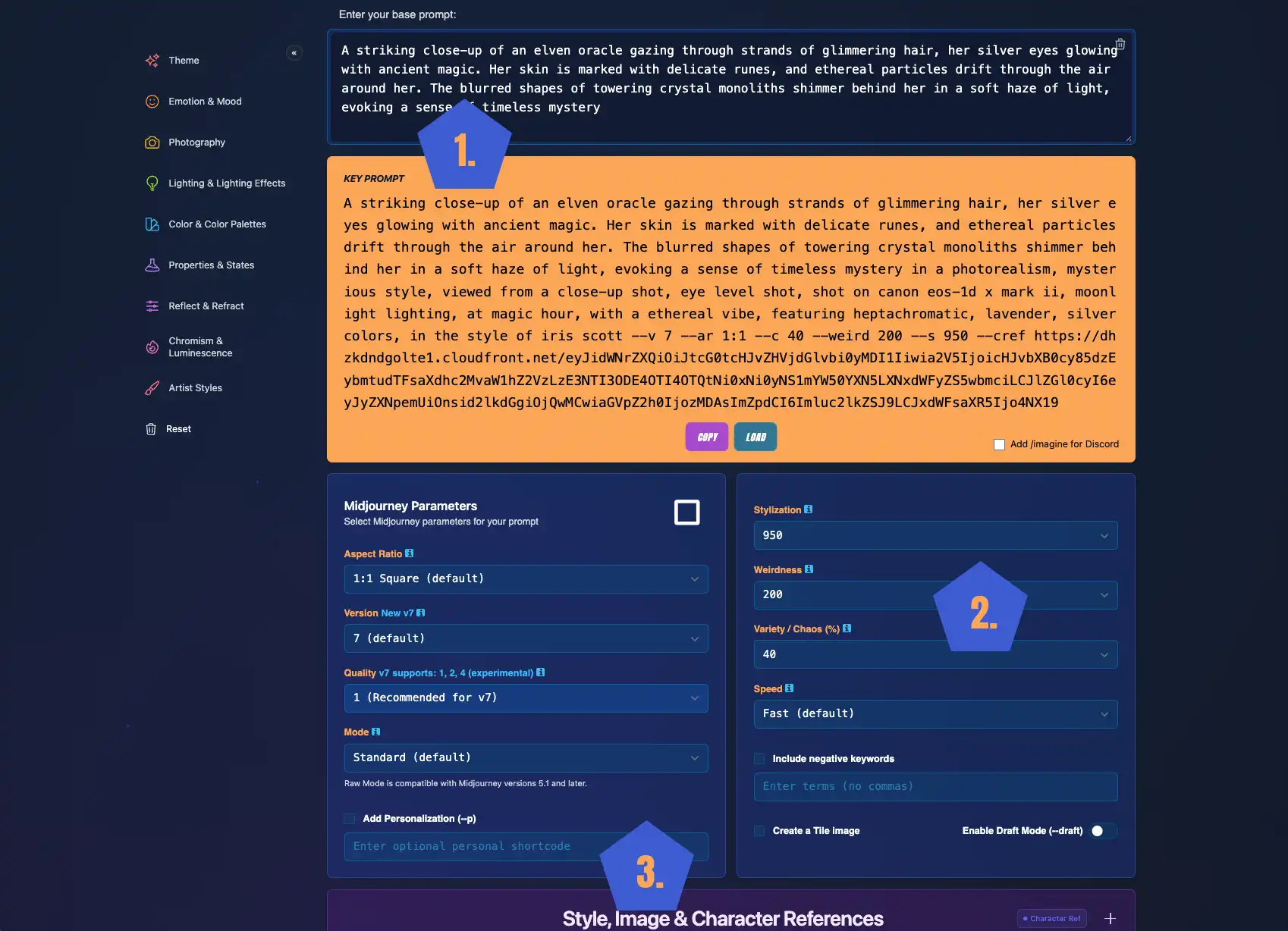
Getting Started with Examples
The fastest way to understand Editor 2.0’s power is to explore our prompt examples. Click the green “Load Examples” dropdown in the homepage hero section to instantly populate the editor with complete, copy-ready prompts for pasting into Midjourney’s create input.
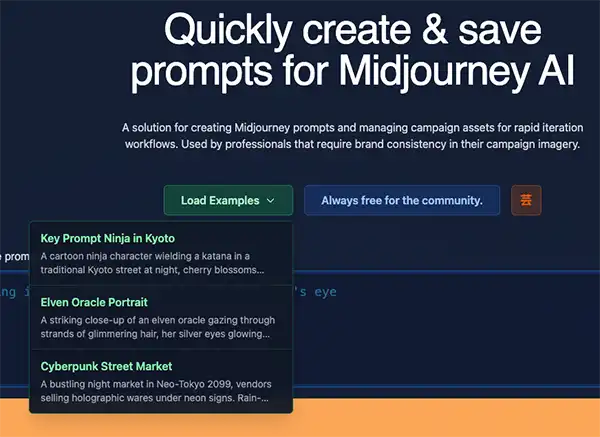
Each example demonstrates different aspects of prompt crafting:
- Key Prompt Ninja in Kyoto - Showcases anime/manga styling with omni reference
- Elven Oracle Portrait - Demonstrates fantasy themes with ethereal lighting
- Cyberpunk Street Market - Illustrates urban sci-fi with a style reference image
Simply load an example, click copy, and paste into Midjourney to see instant results. Then modify any aspect to make it your own!
Understanding Key Prompts
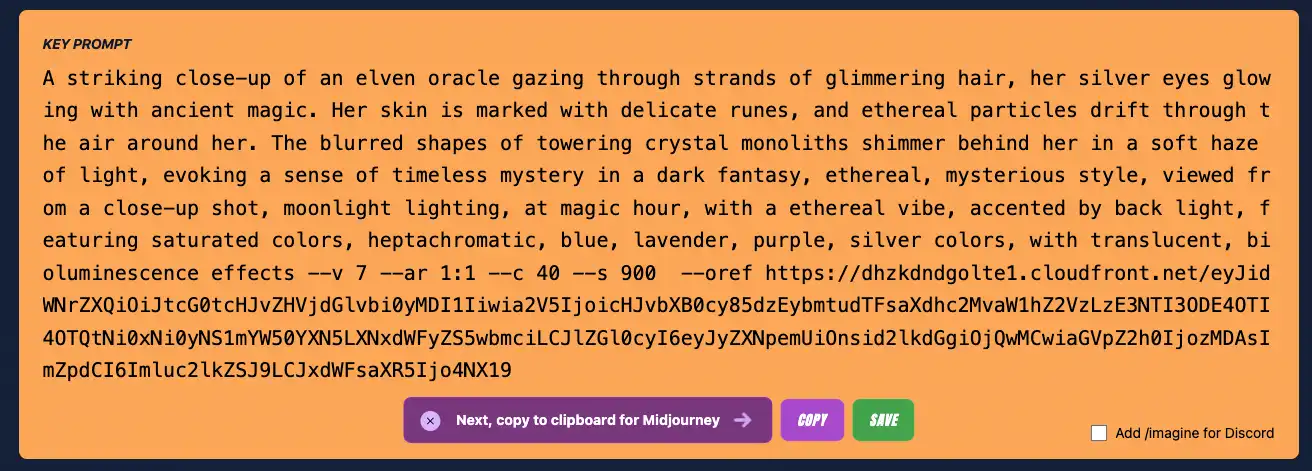
The Key Prompt is a complete string assembled using a base prompt, midjourney parameters, and MPM style selections - ready to copy directly to Midjourney.com. As you type in the base prompt field or make selections, watch your Key Prompt evolve instantly. This dynamic feedback ensures you always know exactly what you’re sending to Midjourney. As you make selections in other parts of the editor, described below, you will see those selections appear in the Key Prompt window always ready to copy at any point.
Public vs. App Editor

For those familiar with MPM, the biggest changes include UI improvements to the editor, additional features in the reference sections (covered below), and now the ability to create an account and save prompts. With that, MPM developed a second internal editor experience with important features related to saving prompts and project management, including paid collaborative team features.
Here’s a quick rundown of the differences between the Public Editor on the home page, and the App Editor (protected internal editor) that you will typically use to help manage prompts into teams and projects:
Public Editor (No login required):
- Full prompt creation capabilities
- Copy prompts directly to clipboard
- Perfect for quick, one-off creations
App Editor (All account tiers):
- All public features plus…
- Save unlimited prompts to your library
- Organize by project
- Create new projects on the fly
- Assign to teams (paid tiers)
- Add your own styles (coming soon)
Midjourney Parameters Explained
For those not familiar with the editor, the most often used portion of the editor is the blue section that provides controls of Midjourney’s most used parameters. Here’s a breakdown of each.
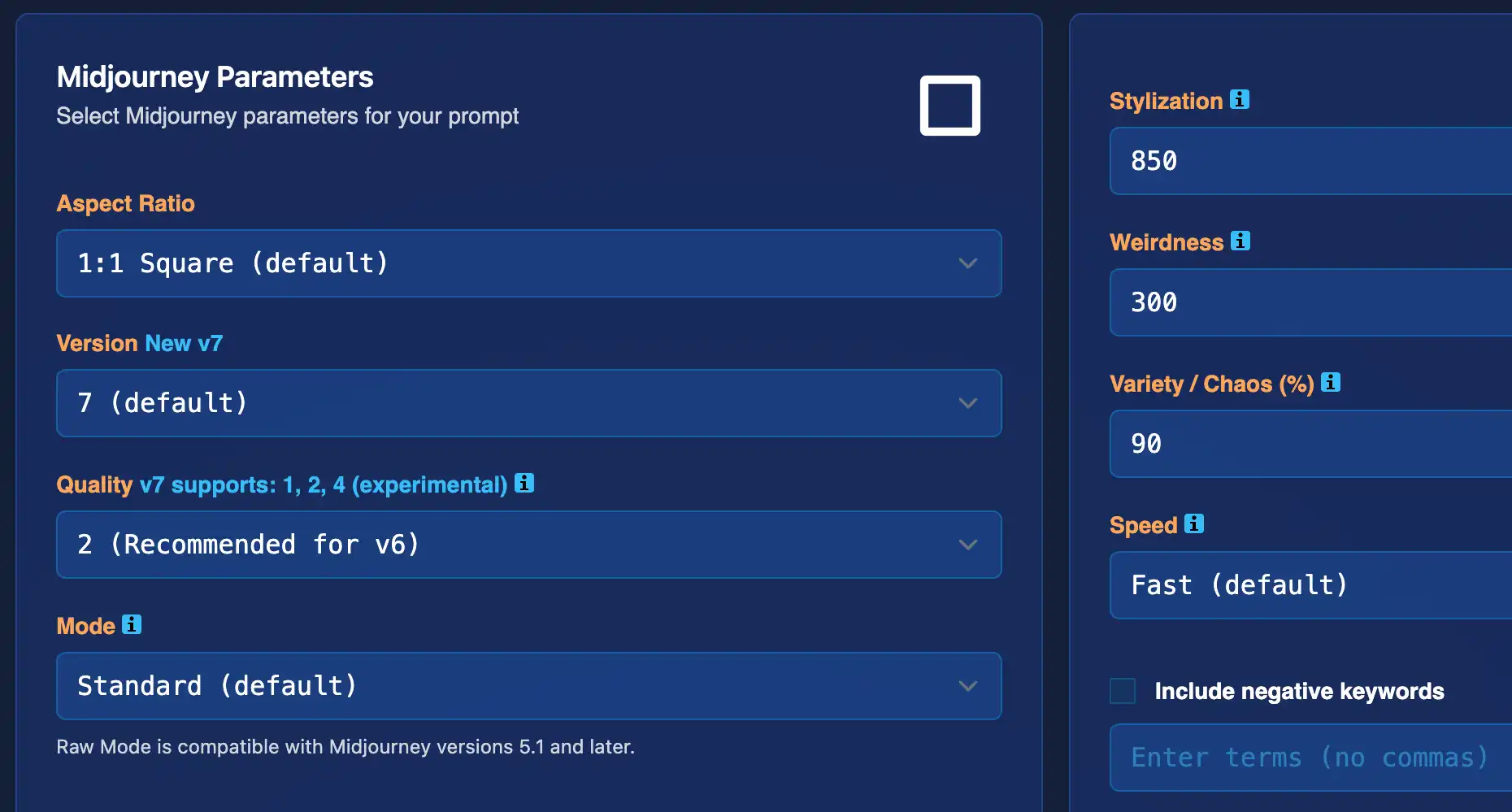
Aspect Ratio (—ar)
Control your image dimensions with presets from square (1:1) to ultrawide (7:4). The visual selector shows actual proportions for easy selection.
Mode
Choose between Standard for Midjourney’s default aesthetic processing or Raw for more literal interpretations of your prompt. Raw mode excels at photographic realism and technical accuracy.
Version
Select your Midjourney engine from V4 through V7, including specialized versions like Niji (anime-focused). Each version has unique strengths - V7 offers the latest features while V6 excels at text rendering.
Quality (—q)
Balance speed versus detail with quality settings. Quality 1 provides faster generation for iterations, while Quality 2 delivers maximum detail for final renders.
Stylization (—stylize)
Fine-tune Midjourney’s artistic interpretation from 0 (minimal) to 1000 (maximum). Lower values stick closer to your prompt, while higher values allow more creative freedom. Adjustable in increments of 50.
Weirdness (—w)
Embrace the unexpected with weirdness from 0 to 3000. This parameter introduces surreal, unconventional elements - perfect for breaking creative boundaries. Adjustable in increments of 100.
Chaos (—c)
Add variety to your image grids with chaos values from 0 to 100. Higher chaos produces more diverse interpretations of your prompt within a single generation.
Advanced Parameters
MPM Editor 2.0 also supports several advanced Midjourney parameters for specialized use cases:
- Personalization (—p): Apply your trained aesthetic preferences using Midjourney’s personalization system. Add your unique style code to maintain consistency across generations.
- Negative Keywords (—no): Exclude unwanted elements from your generations. Specify what you don’t want to see, giving you precise control over the final output.
- Tile Mode (—tile): Create seamless, repeating patterns perfect for wallpapers, textures, and design elements that need to loop continuously.
- Draft Mode: Enable faster, lower-resolution generations for rapid iteration and concept exploration before committing to full-quality renders.
These advanced controls give power users the flexibility to fine-tune every aspect of their creative process, from personal style consistency to technical output requirements.
MPM Style Selections
The primary unique feature of Midjourney Prompt Manager is that the app features a range of style categories to help creators dial in the specific theme, mood, lighting, colors and action of their images. While the base prompt is the most important factor, adding specific styles using natural language to uniquely describe an image to Midjourney’s AI gives users better creative control over their final generation.
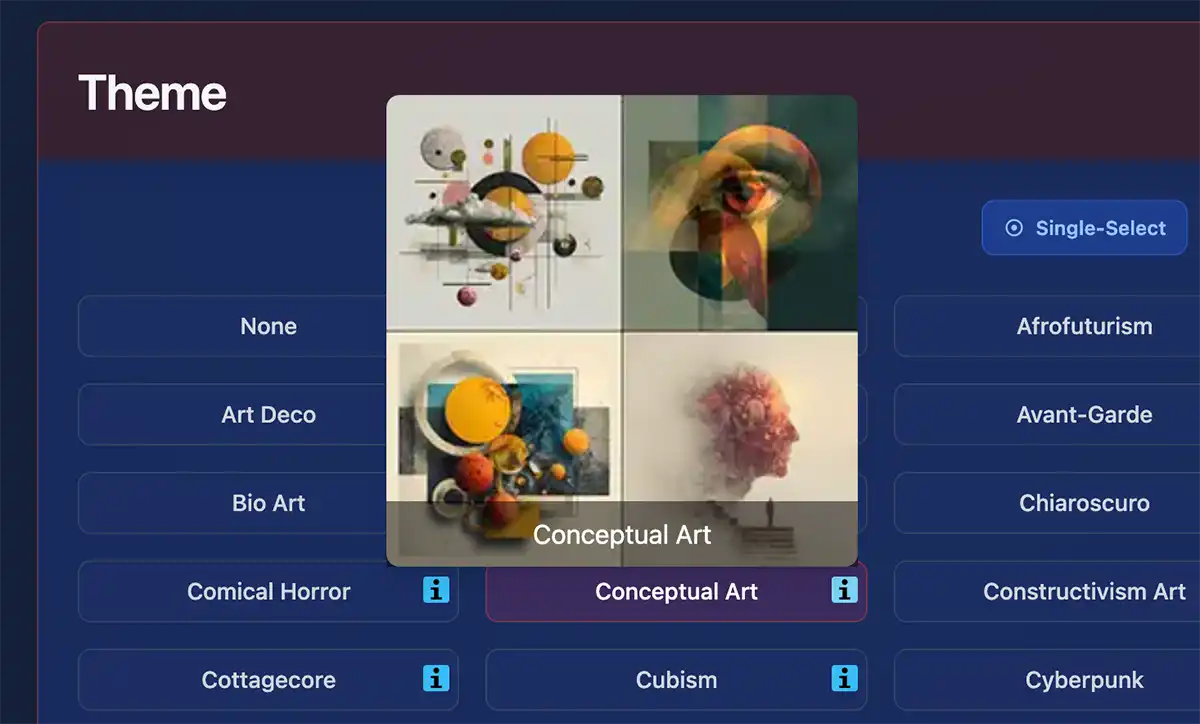
Our curated library contains 1,343+ style options across 17 categories. Each selection adds specific keywords to your prompt, professionally crafted for optimal results. Watch for badge indicators on accordion headers showing your active selections at a glance.
Visual Themes & Aesthetics
Theme (Single-select) Foundation styles that set your overall aesthetic direction:
- Cyberpunk, Film Noir, Renaissance Art
- Retro-Futurism, Dark Fantasy, Steampunk
- Art Nouveau, Minimalism, Baroque
Emotion & Mood (Multi-select) Layer emotional resonance into your creations:
- Mysterious, Euphoric, Melancholic
- Serene, Intense, Whimsical
- Nostalgic, Haunting, Uplifting
Camera & Composition
Camera Angles & Shot Types (Multi-select) Professional cinematography at your fingertips:
- Aerial View, Dutch Angle, Bird’s Eye
- Macro Shot, Wide Establishing Shot
- Over-the-Shoulder, Tight Close-Up
Cameras & Lenses Emulate specific photographic equipment:
- Canon EOS R5, Hasselblad X2D
- 85mm Portrait Lens, 24mm Wide Angle
- Vintage Film Cameras, Modern DSLRs
Lighting Mastery
Natural Lighting (Multi-select) Harness the beauty of natural light:
- Golden Hour, Blue Hour, Overcast
- Direct Sunlight, Moonlight
- Cloudy, Twilight
Ambient Lighting (Multi-select) Create atmosphere with artificial sources:
- Neon Glow, Natural Light, Atmospheric Light
- Warm Glow, Lantern Light
- Streetlights, Wall Sconces
Lighting Effects (Multi-select) Add dramatic lighting techniques:
- Back Light, Lens Flare
- Rim Lighting, Silhouette
- Dramatic Shadows, Cinematic Light
Color Control
Color Treatment (Multi-select) Define your color processing approach:
- Saturated, Muted Colors, High-contrast Colors
- Cool Tones, Warm Colors
- Vibrant Colors, Desaturated
Number of Colors Control your palette complexity:
- Monochromatic, Dichromatic, Triadic Colors
- Complementary Colors, Analogous Colors
- Polychromatic
Color Palettes (Multi-select) Apply curated color schemes:
- Pastel, Earth, Vintage
- Neon, Nordic Woods
- Retro, Warm, Cool
Material Properties
Physical Properties (Multi-select) Define surface characteristics:
- Glossy, Matte, Metallic
- Transparent, Translucent, Iridescent
- Rough, Smooth, Reflective
Chromism & Luminescence (Multi-select) Add light-reactive properties:
- Bioluminescence, Photoluminescence
- Thermochromic, Electrochromic
- Phosphorescent, Fluorescent
Reference System Deep Dive

References are your secret weapon for optimum consistency and creative control. Active references display as badges in the editor header, confirming successful configuration. The MPM Editor 2.0 now provides access to the five key reference systems available as Midjourney inputs.
Style Reference Seed (—sref seed)
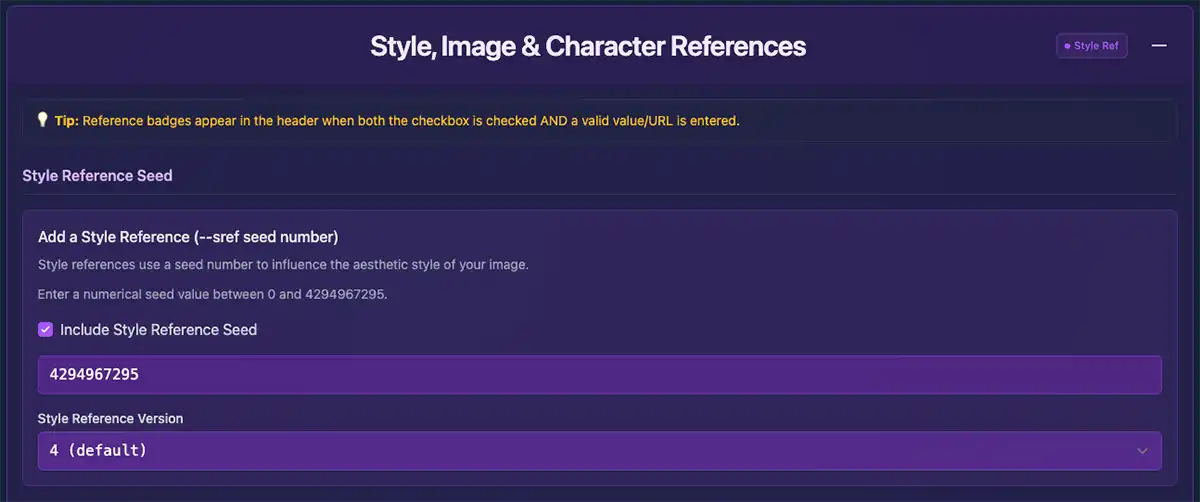
Lock in a specific aesthetic by using Midjourney seed numbers. When you create an image you love, note its seed number to replicate that exact style across future generations. Perfect for maintaining brand consistency or series work.
Image Style Reference (—sref URL)
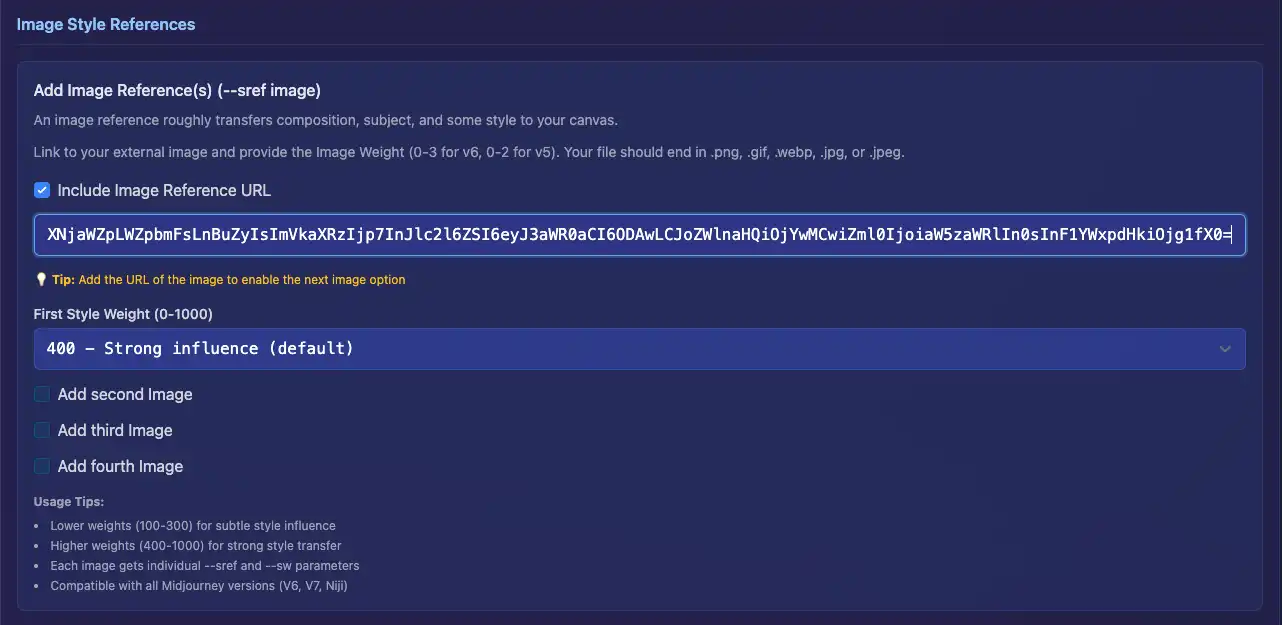
Upload or link reference images to guide Midjourney’s artistic interpretation. Adjust influence weight from 0-1000 to control how strongly the reference affects your output. Combine multiple references for nuanced style blending. Midjourney allows up to four images which the editor now supports.
Video Starting Frame
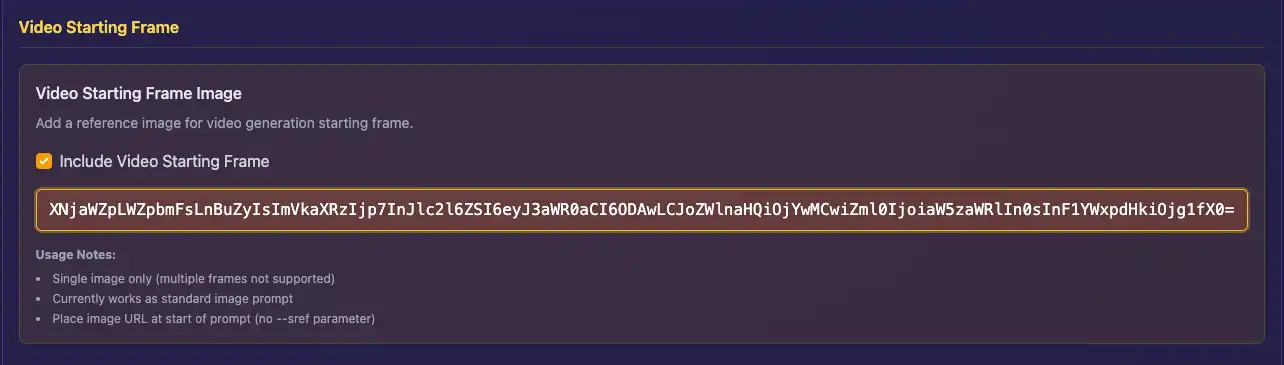
Transform static images into dynamic videos by designating your image as the opening frame. This section enables saving those reference images to pop up as starting frames in the Midjourney create input UI.
Omni Reference (—oref) - V7 Exclusive
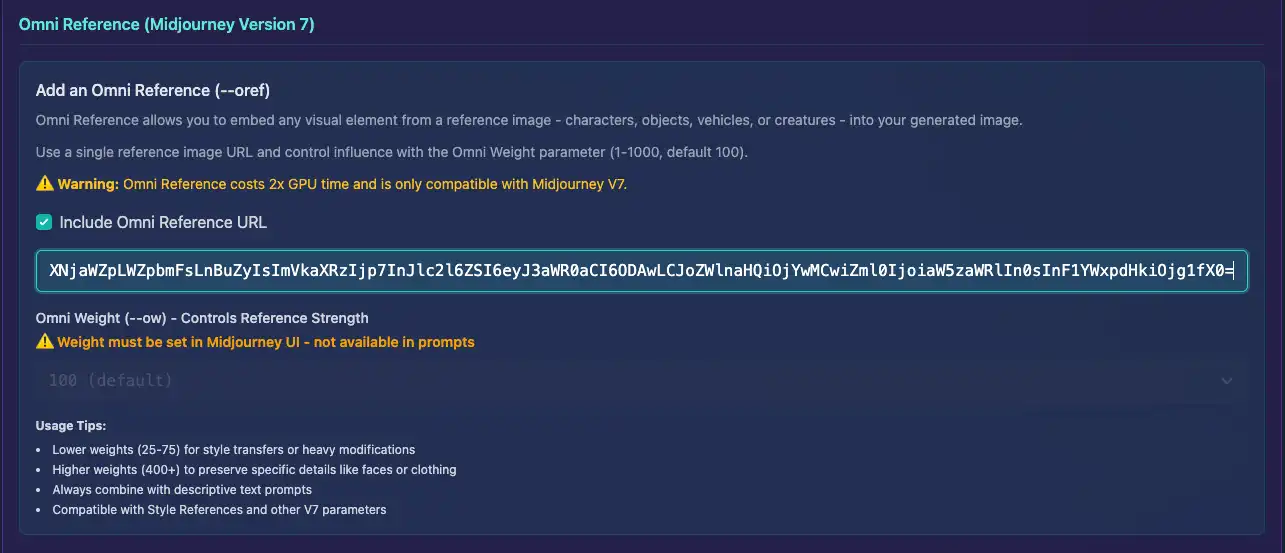
The newest reference option for v7, enables reference images of characters, objects, vehicles or creatures into your generated image offering fine-tuned influence over your Midjourney image creation. Omni Reference is ideal for complex creative direction in the latest model.
Character Reference (—cref) - V6+
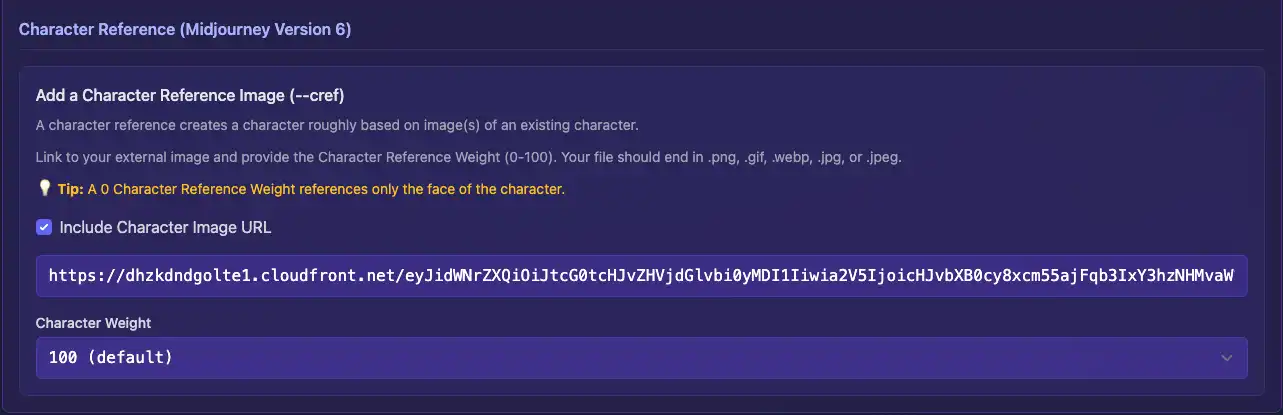
Maintain character consistency across multiple images - essential for storytelling, brand mascots, or series work when using Midjourney’s v6 and v6.1 models. Character references preserve facial features, clothing, and distinctive characteristics while allowing pose and environment variations.
Lightning-Fast Image Delivery
MPM leverages Amazon CloudFront’s global CDN to serve your reference images with optimal speed. When you see those long URLs, know that they’re engineered for performance - CloudFront automatically routes requests through AWS’s backbone network to the nearest edge server, dramatically reducing latency. Your images load faster, letting you iterate quicker and create more.
Those URLs make reference images immediately available for use by Midjourney.com without delay due to their global CDN, and the webp image format helps to improve speed and efficiency in the image-creation workflow process.
Powerful New Features
Now Save Your Prompts
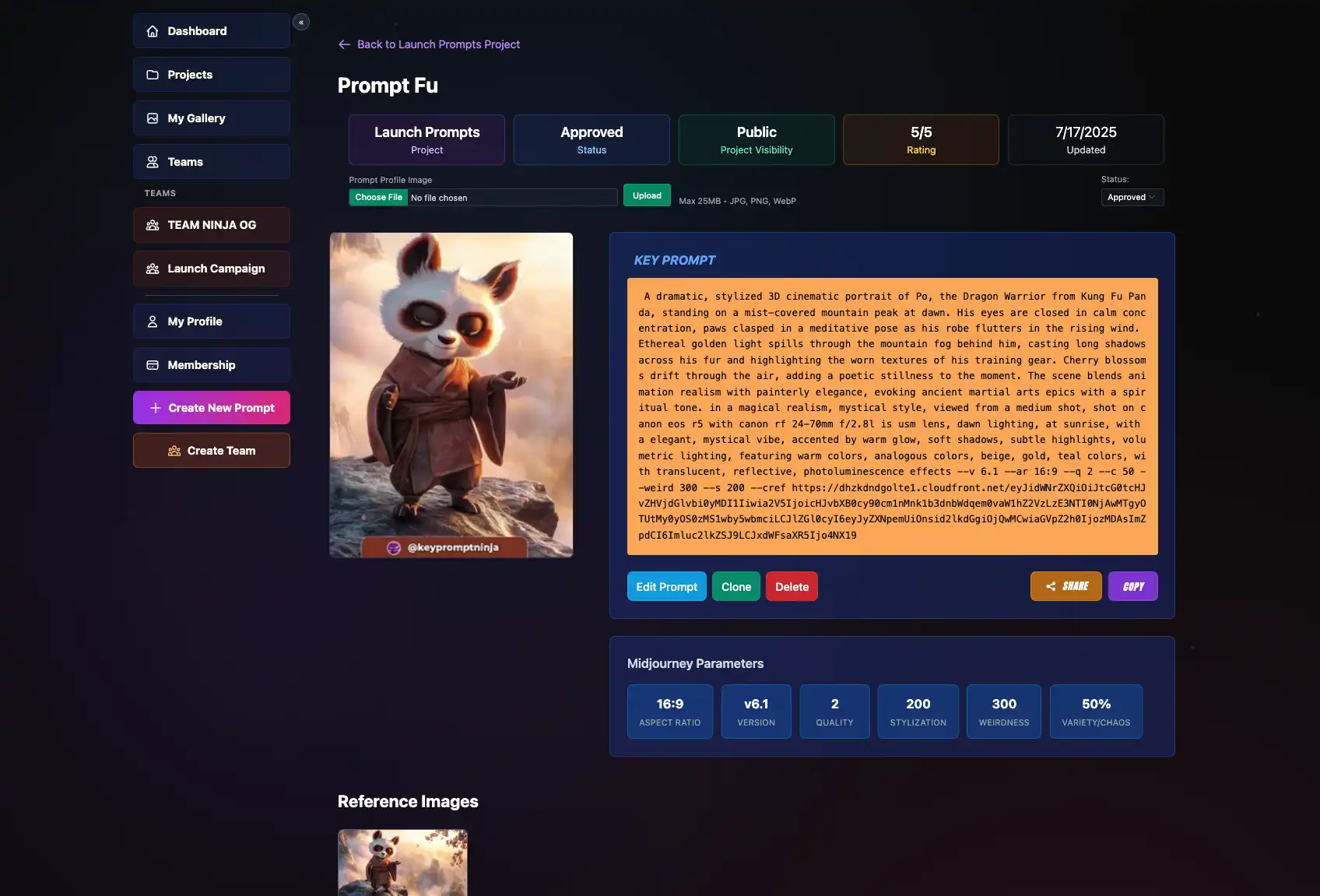
Once you’ve crafted the perfect prompt, MPM’s prompt management page becomes your creative command center. This comprehensive interface puts complete control at your fingertips, allowing you to:
- Copy Prompts: One-click copying to clipboard for immediate use in Midjourney
- Clone & Iterate: Duplicate successful prompts as templates for new variations
- Share with Short URLs: Generate branded share links with rich meta information for social media and collaboration
- Upload Reference Images: Add multiple images to build comprehensive style libraries
- Set Profile Images: Designate the perfect representative image for each prompt with a single click
Enterprise-Grade Image Storage
Your creative assets are protected by Amazon Web Services’ global infrastructure. Every image uploads to AWS’s high-speed edge network, providing:
- Automatic WebP Optimization: Images are instantly converted to efficient WebP format for lightning-fast loading
- Global CDN Distribution: Your images load quickly worldwide through CloudFront’s edge servers
- Original Quality Preservation: Full-resolution originals remain available for download whenever you need them
- Reliable Archive Storage: Use MPM as your secure image archive with enterprise-grade storage and retrieval reliability
Smart Prompt Management
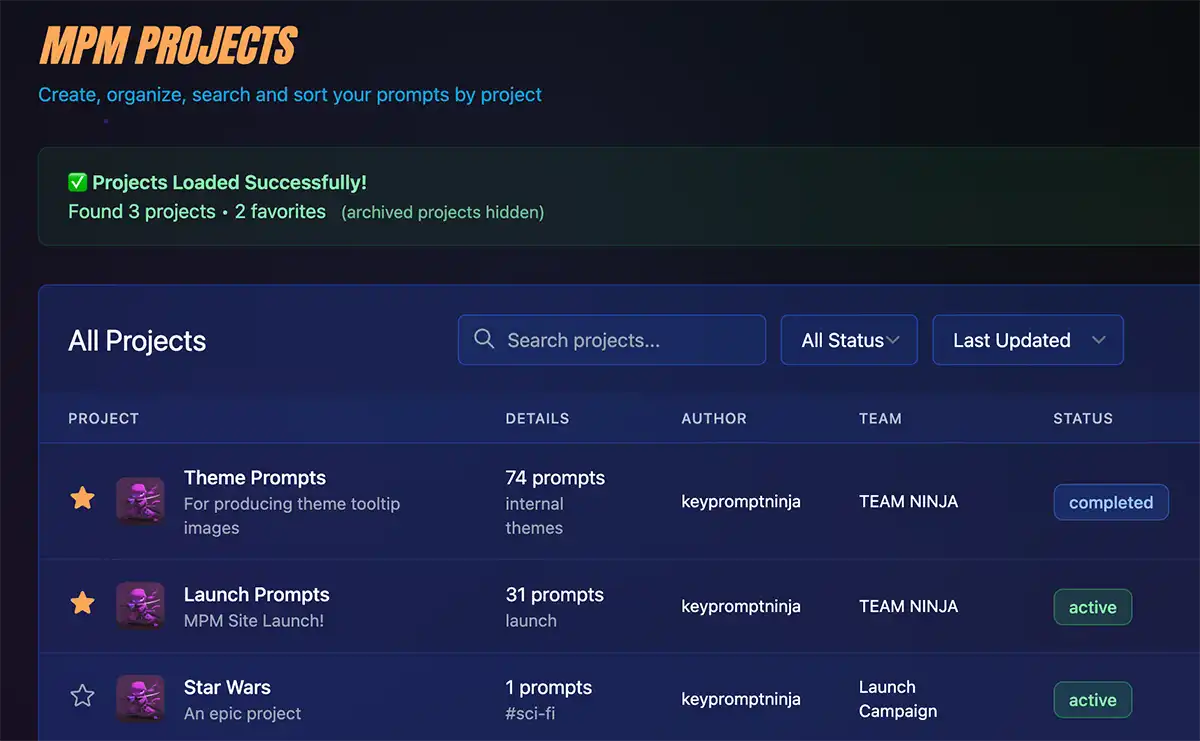
Your free MPM account unlocks a comprehensive prompt library system:
- Project Organization: Group prompts by client, campaign, or theme
- Star Favorites: Quick access to your go-to prompts
- Tagging System: Custom keywords for instant retrieval
- Clone Templates: Duplicate successful prompts as starting points
- Search Everything: Find prompts by any text, tag, or style
Showcase Your Artistry
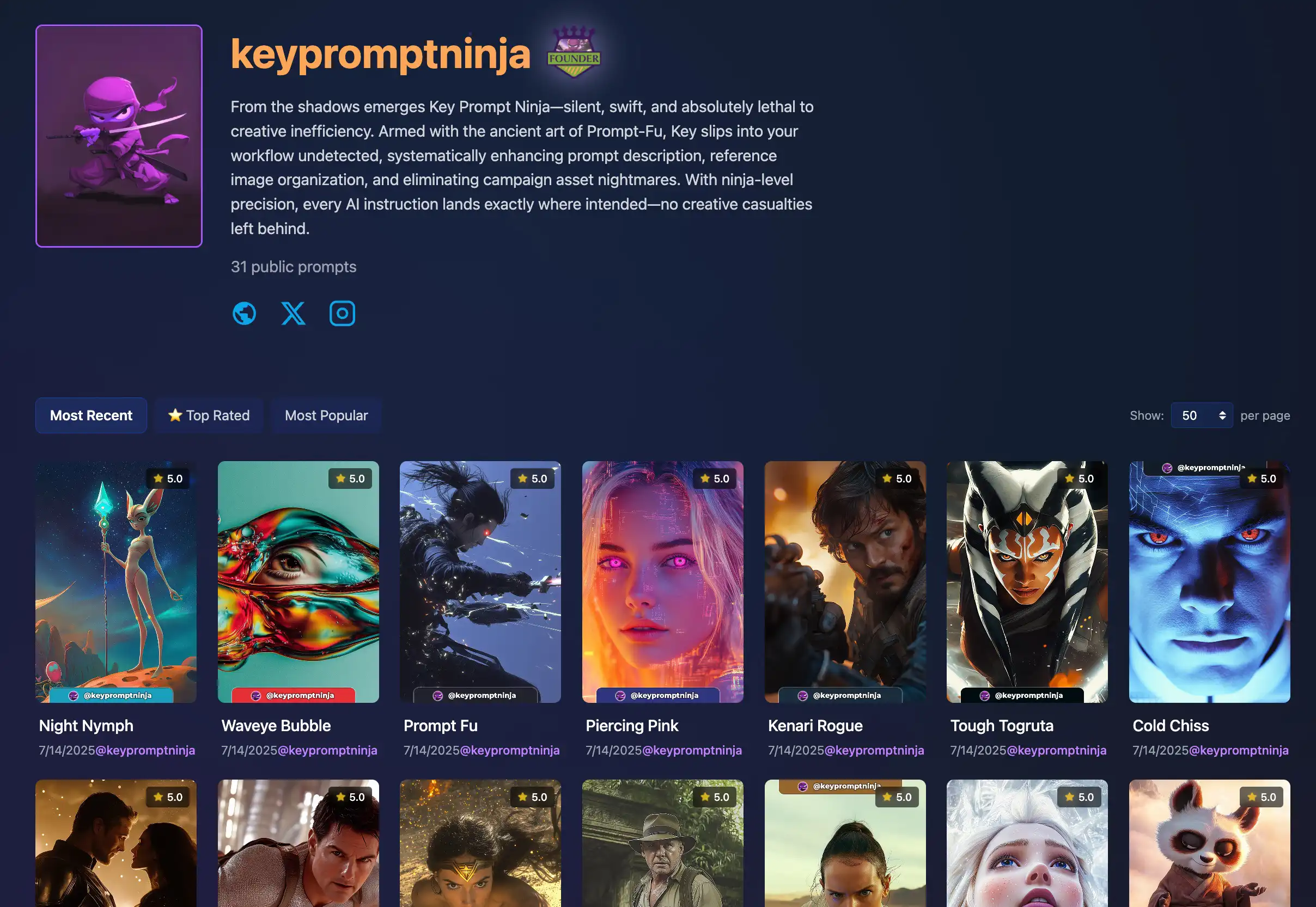
Share your best creations with the Midjourney community through MPM’s public gallery:
- Artist Profiles: Select avatar & profile images and share links
- 5-Star Ratings: Community voting using a 5-star rating system
- Personal Gallery: A public showcase for presenting your best work
- Selective Sharing: Complete control over what goes public v. stays private
Making prompts public is entirely optional - your creative work remains private by default until you choose to share.
Team Collaboration
With the paid tiers of MPM membership, you can create teams to share projects and enable basic team workflows and collaboration. For example, projects have multiple status messages available and prompts can be set to working or approved. There’s a team dashboard where projects can be viewed, searched and filtered, and there’s a Team Activities list of recent actions taken by team members.
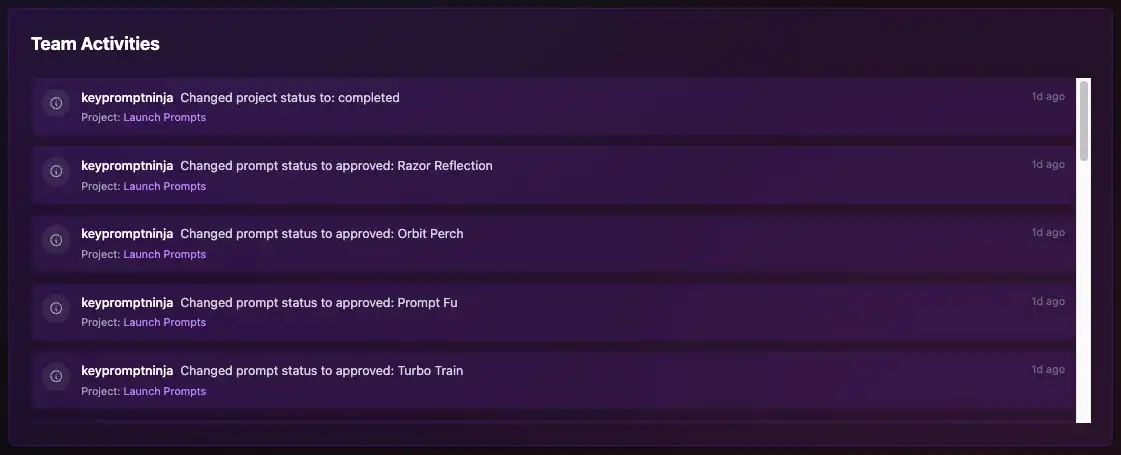
Upgrade to Creator or Studio tiers to unlock collaborative features:
- Shared Workspaces: Teams access the same prompt library
- Role Permissions: Manage who can view, edit, or share
- Activity Tracking: See who changed what and when
- Collaborative Editing: Build on each other’s creative ideas
- Expanded Storage: More space as your team grows
Pricing Tiers
Free Forever
- 50 projects, 10GB storage
- Full editor access
- Public gallery participation
Creator ($15/mo or $144/year)
- Unlimited projects, 250GB storage
- Create teams (up to 5 members)
- Advanced organization tools
Studio ($29/mo or $276/year)
- Everything in Creator
- 1TB storage
- Unlimited team members
- Priority support
Limited Founder Opportunity
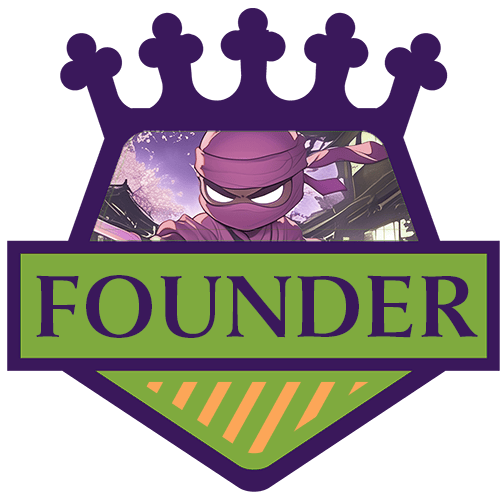
Join the Founder’s Circle - Limited to 100 visionaries who believe in MPM’s mission.
For a one-time investment of $199, receive:
- Lifetime Creator Access: Never pay monthly fees
- Founder Badge: Permanent recognition in your gallery
- 250GB Storage: Generous space for your creative library
- Early Access: First to try new features
- Direct Input: Shape MPM’s future development
This special offer helps bootstrap MPM’s growth while rewarding early supporters with incredible lifetime value. Once these 100 spots are filled, this opportunity disappears forever.
Start Creating Today
Editor 2.0 represents MPM’s commitment to empowering the Midjourney community with professional-grade tools. Whether you’re a solo artist, creative agency, or AI art enthusiast, MPM provides a proven workflow to elevate your Midjourney prompt creation and infrastructure for robust image asset management.
Try the Free Editor | Create Your Account | Claim Founder Status
Thank you for being part of the MPM journey.